Android Auto is the system app developed by Google that allows you to connect your Android smartphone to your car's display. Android Auto generates an interface designed for driving, where you can interact with apps such as Google Maps, Spotify, Calendar, YouTube Music, Amazon Music, Phone, Discord, Waze, and many more on your vehicle's screen.
Android Auto wireless or with cable: the choice is yours
Depending on your car, you can use Android Auto with or without a USB cable. If you use Android Auto wirelessly, connect your smartphone to a USB charging port or use wireless charging. Otherwise, your device's battery will drain faster.
Each app adapts its interface to your vehicle with Android Auto
Apps compatible with Android Auto adapt their interface to make them easier to use while driving. For example, Google Maps offers information with a larger font size and an interface that is easy to interact with while moving, while Spotify has larger pause and switch song buttons. Thanks to this, you can avoid boredom while driving and stay entertained by listening to all kinds of content.
Use Google Assistant on your trip
Another advantage that Android Auto offers is that you can use Google Assistant to interact with the apps and content displayed on the screen as you drive. Thanks to this, you won't get distracted while driving or have to take your hands off the steering wheel to touch the screen. For example, you can control the playback of your music or podcasts, say where you want to go, or call a contact in your address book.
Everything is managed by your smartphone
Your smartphone will manage the content you see on the screen. The navigation feature uses the GPS chip. For maps, those downloaded to the device or downloaded from the Internet using the data tariff are used. Thanks to this, your vehicle won't need to be connected to the Internet to get real-time information, such as traffic information, or to download songs.
Read or mute notifications
If you receive a message or email while using Android Auto, you will see the notification appear on the screen. You can respond through a voice message or mute the notification so you are not disturbed while driving. You can also directly activate the "Do not disturb" mode to avoid receiving notifications.
Stay up to date
Download the Android Auto APK and stay updated with the latest Android interface for driving. Google is constantly making changes to the app, so having the newest version of Android Auto will ensure you are up to date with the latest features and functions that will make your day-to-day driving easier.
Requirements (Latest version)
- Android 8.0 or higher required
Frequent questions
Do I need an Internet connection to use Android Auto?
Yes, an Internet connection is required to use many of Android Auto's features, such as real-time browsing and music streaming. Make sure you have a strong connection before you start your trip.
Can I answer messages and make calls with Android Auto?
Yes, Android Auto lets you safely respond to text messages and make calls while driving. You can respond to text messages and calls by voice or by tapping on the screen.
How do I install Android Auto in my vehicle?
To install Android Auto in your vehicle, you must first download the app from Uptodown and check whether your vehicle is compatible. After this, you should connect your Android device to your vehicle's system, and once connected, the Android Auto interface will appear.
Is Android Auto free to use on Android?
Yes, Android Auto is free to use on Android. Just download the APK file from Uptodown, where you can find the latest updated version. Some of the apps you use in Android Auto will require a subscription fee.






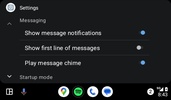
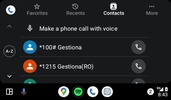

























Comments
Why doesn't it appear on the car screen?
Latest June versions have made apps laggy the longer you use them, making them unstable, especially Waze. This is an Android Auto issue, not a third-party app issue. Rolling back versions fixes the la...See more
excellent app
very nice
perfect
excellent